| Hold video meetings worldwide with several people at once. Join impromptu meetings on the go, virtual training classes around the world, remote interviews, and much more. Get Meet: Web (meet.google.com), Android, or iOSDownload Hangouts Meet quick start (PDF) |
1. Schedule a video meeting from Calendar.
Go to Google Calendar and create an event.
2. Start a video meeting.
From a browser: Enter https://meet.google.com in Chrome Browser.
From your mobile device: Open the Meet app on your Android (Play Store) or Apple® iOS® (App Store) mobile device.
3. Join a video meeting.
A chime sounds when the first 5 people join the meeting. Additional participants do not chime when joining and are automatically muted.
From Calendar: In Calendar, click the event you want to join.
From Gmail: Click the meeting link in a text or email.
From Meet: In Meet, join a scheduled meeting or use a meeting code.
From your mobile device: Open the Calendar event or meeting invite to dial in to a meeting from a phone.
From a third-party conferencing system: Open the Calendar event or meeting invite. Click More joining options to join from a third-party conferencing system.
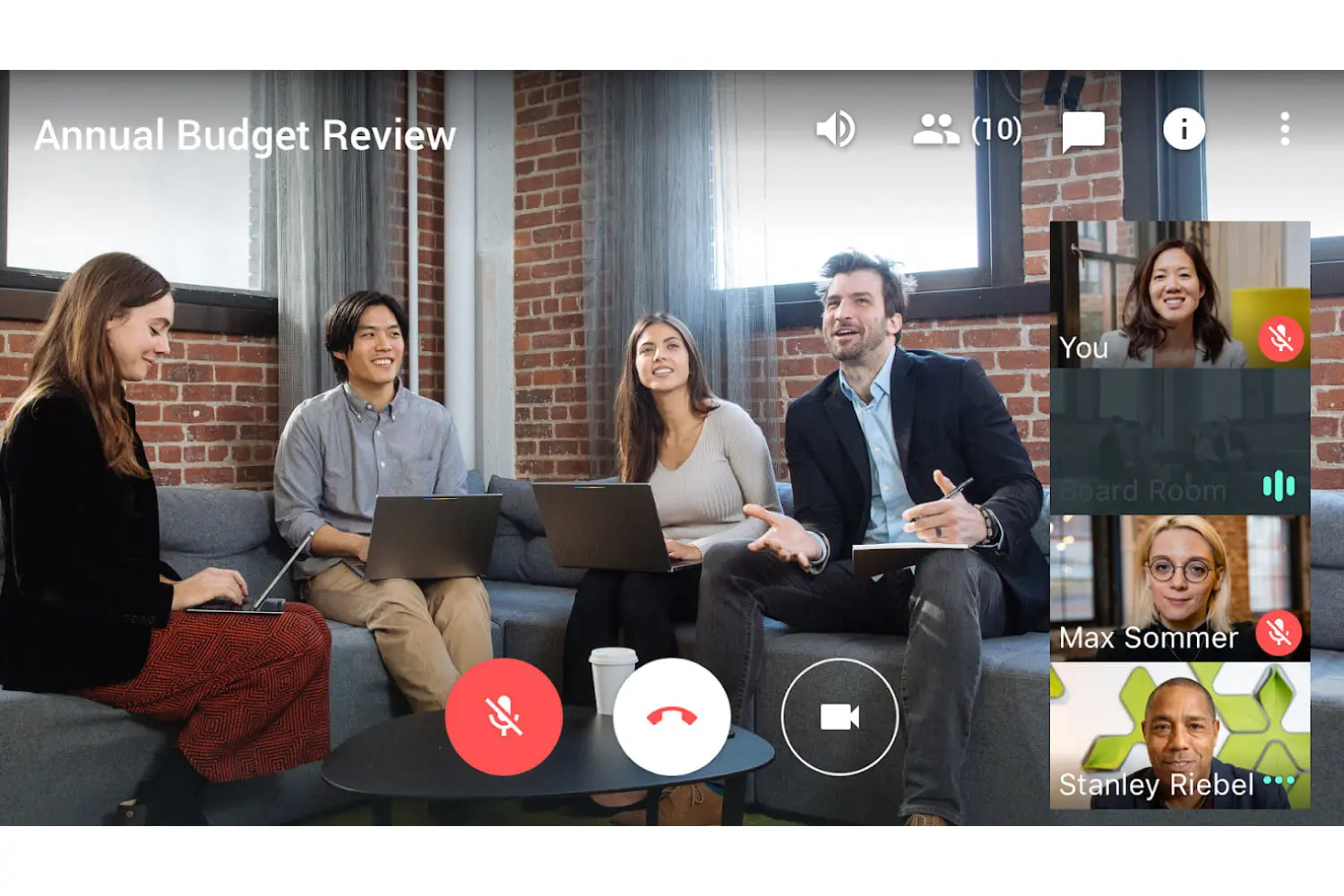

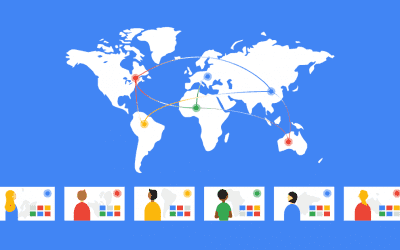

0 Comments